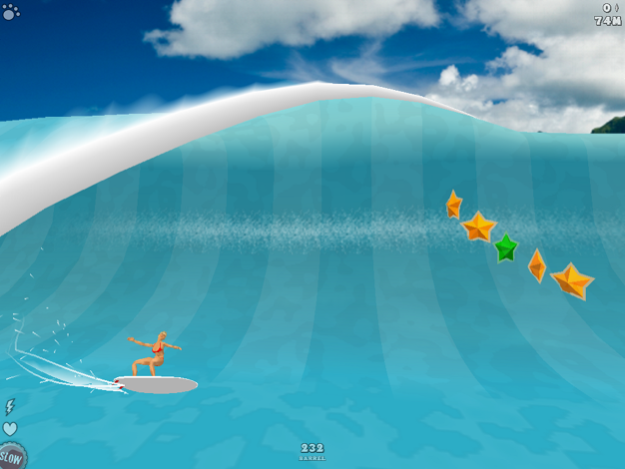Endless Surf 1.2.1
Continue to app
Paid Version
Publisher Description
Top 100 Paid Apps US and App Stores 'Best New Games'! Thanks for the support!
The sequel to the worlds first iPhone surfing game, Bobble Surfer, is here! Featuring amazing new wave physics, super easy controls and some of the most fluid water based action you've ever seen!
Chill out in the Free Surf mode, or challenge your friends for the best scores and longest rides. Take on massive stormys, escape huge barrels and keep an eye out for sharks.
Test yourself against a ranking system that will pit you against stacks of unique challenges, and customise the gear you unlock along the way.
Easy to learn, hard to master and a whole lot of fun!
* Features guy and girl surfers.
* Choose from different boards with hundreds of colour and pattern combinations.
* GameCenter integration so you can challenge your friends and keep track of who spent the most time in the green room…
* Master manoeuvres such as floaters, aerials and barrels.
* Surf different breaks in different game modes.
Please note that the game is best played on an iPhone4S or above.
Nov 30, 2016
Version 1.2.1
This app has been updated by Apple to display the Apple Watch app icon.
* Fixed a bug that caused a crash on startup for some devices.
About Endless Surf
Endless Surf is a paid app for iOS published in the Action list of apps, part of Games & Entertainment.
The company that develops Endless Surf is Lemur Software. The latest version released by its developer is 1.2.1.
To install Endless Surf on your iOS device, just click the green Continue To App button above to start the installation process. The app is listed on our website since 2016-11-30 and was downloaded 3 times. We have already checked if the download link is safe, however for your own protection we recommend that you scan the downloaded app with your antivirus. Your antivirus may detect the Endless Surf as malware if the download link is broken.
How to install Endless Surf on your iOS device:
- Click on the Continue To App button on our website. This will redirect you to the App Store.
- Once the Endless Surf is shown in the iTunes listing of your iOS device, you can start its download and installation. Tap on the GET button to the right of the app to start downloading it.
- If you are not logged-in the iOS appstore app, you'll be prompted for your your Apple ID and/or password.
- After Endless Surf is downloaded, you'll see an INSTALL button to the right. Tap on it to start the actual installation of the iOS app.
- Once installation is finished you can tap on the OPEN button to start it. Its icon will also be added to your device home screen.